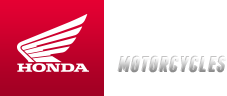2018 and newer Gold Wing
Software Update Instructions

What You Will Need
- A USB flash drive with at least 16 GB capacity.
- A computer with a high-speed Internet connection.
- Between 30-60 minutes of time. Connect a battery charger to the unit if unsure of the charge state of the battery.
This latest version, designed for 2018 and newer Gold Wings, offers the following improvements: (Download Software Manual)
- Add up to 99 waypoints per route.
- Increased XM source hold in low-signal areas
- Improved iPhone XS, XS Max and XR compatibility
- Added Android Auto integration
- Adaptive audio equalizer function that adjusts for riding noise
- Added auto navigation volume function
- Increased map colour selection
- Home destination can now be set from the menu
- Added estimated time of arrival function
- Added speed limit icon on the map screen
Download The Software
- Download the software to your computer. Download the file here
- Save the file to your computer.
- Copy the file onto your USB drive.
- Once copying is complete, remove the USB drive from your computer.